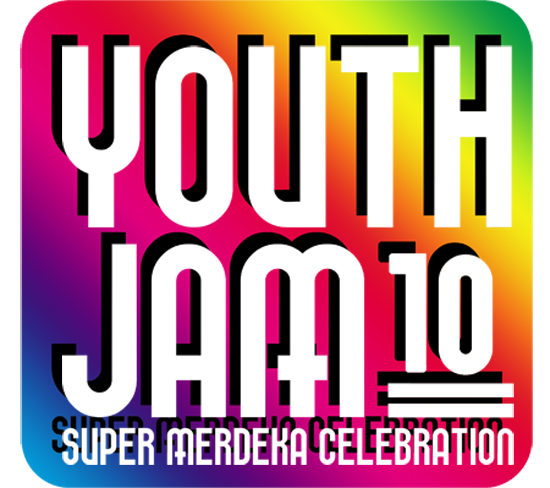How to Embed Youth Jam to your Side Bar !
Hey Youths !
Need tools to help you market our event?? Here are some codes you can use to embed in your Blog or share it with your friends :
Step 1 :
Step 2 :
Step 3 :
Step 4 :
You can paste this code to your Blog's Side Bar :
<a href="http://youthjam10.blogspot.com/2010/04/youth-jam10-penang-largest-merdeka.html"><img border="2" height="100" src="http://i646.photobucket.com/albums/uu181/JazzTanYeeMei/LOGO.png" width="120"></a>
YOU ARE DONE ! NOW VIEW YOUR BLOG !! =D
You can do the same for the E-Flyer too =)
You can paste this code to your HTML Sheet :
<a href="http://youthjam10.blogspot.com/2010/04/youth-jam10-penang-largest-merdeka.html"><img src"http://i646.photobucket.com/albums/uu181/JazzTanYeeMei/LATEST.jpg"> </a>
OR You can simply click on this link :
http://i646.photobucket.com/albums/uu181/JazzTanYeeMei/LATEST.jpg
and then drag and drop to your email and send it out to your friends and invite them to OUR event ! =D
Like this :
Step 1 :
Step 2 :
THERE YOU GO ! AS SIMPLE AS THAT =) You don't have to be an IT expert to do that =D Hope this tutorial helps and also hope you learn something from this =D
Let's RAWK PENANG !
Need tools to help you market our event?? Here are some codes you can use to embed in your Blog or share it with your friends :
Links to Youth Jam'10 -LOGO
Step 1 :
Step 2 :
Step 3 :
Step 4 :
You can paste this code to your Blog's Side Bar :
<a href="http://youthjam10.blogspot.com/2010/04/youth-jam10-penang-largest-merdeka.html"><img border="2" height="100" src="http://i646.photobucket.com/albums/uu181/JazzTanYeeMei/LOGO.png" width="120"></a>
YOU ARE DONE ! NOW VIEW YOUR BLOG !! =D
E-Flyer of Youth Jam'10
You can do the same for the E-Flyer too =)
You can paste this code to your HTML Sheet :
<a href="http://youthjam10.blogspot.com/2010/04/youth-jam10-penang-largest-merdeka.html"><img src"http://i646.photobucket.com/albums/uu181/JazzTanYeeMei/LATEST.jpg"> </a>
OR You can simply click on this link :
http://i646.photobucket.com/albums/uu181/JazzTanYeeMei/LATEST.jpg
and then drag and drop to your email and send it out to your friends and invite them to OUR event ! =D
Like this :
Step 1 :
Step 2 :
THERE YOU GO ! AS SIMPLE AS THAT =) You don't have to be an IT expert to do that =D Hope this tutorial helps and also hope you learn something from this =D
Let's RAWK PENANG !